【已解决】部署NextUI到cloudflare样式错误问题解决
问题复现
跟着NextUI的官方教程一步一步创建的,然后发现使用npm run dev时页面样式是正确的。如下
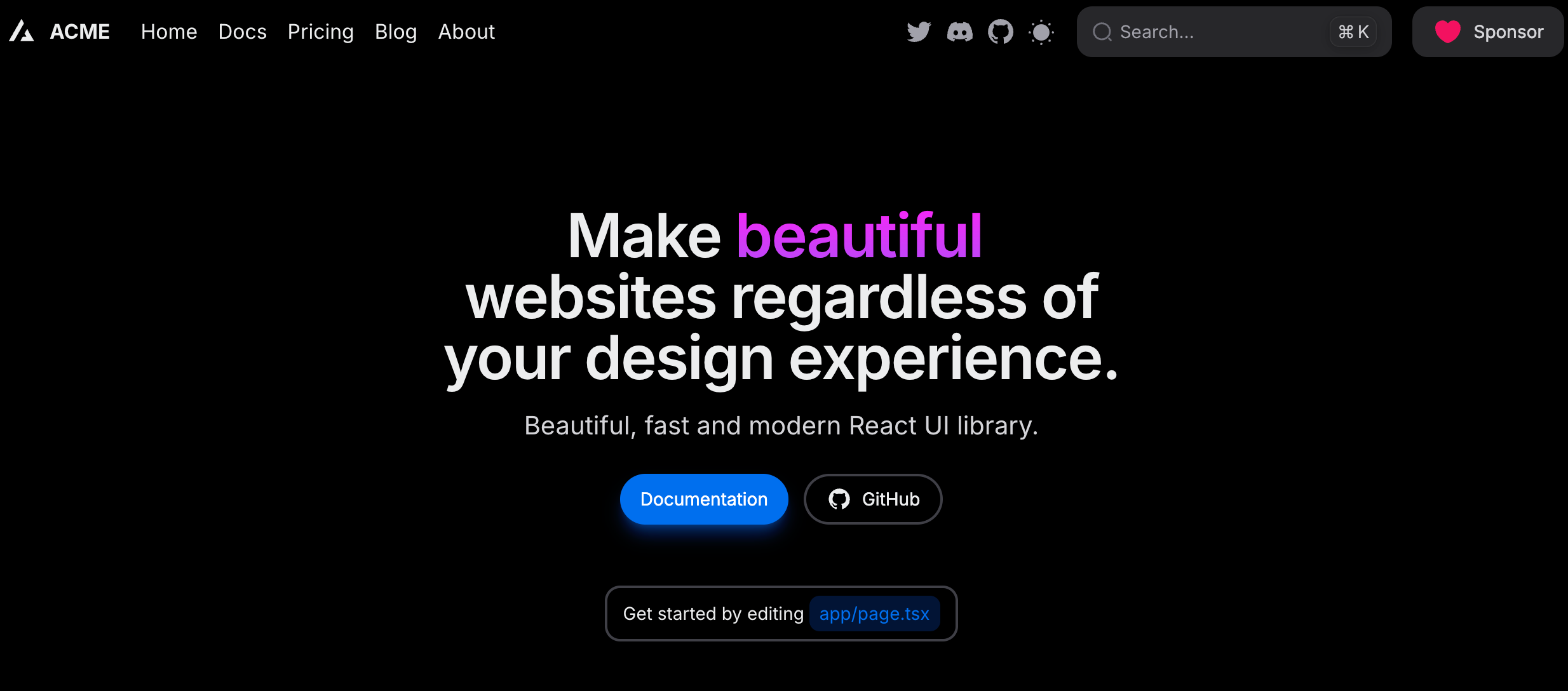
但是当使用npm run build 后,我看到生成的静态html在.next/server/app/ 目录下,直接点开发现样式错误。
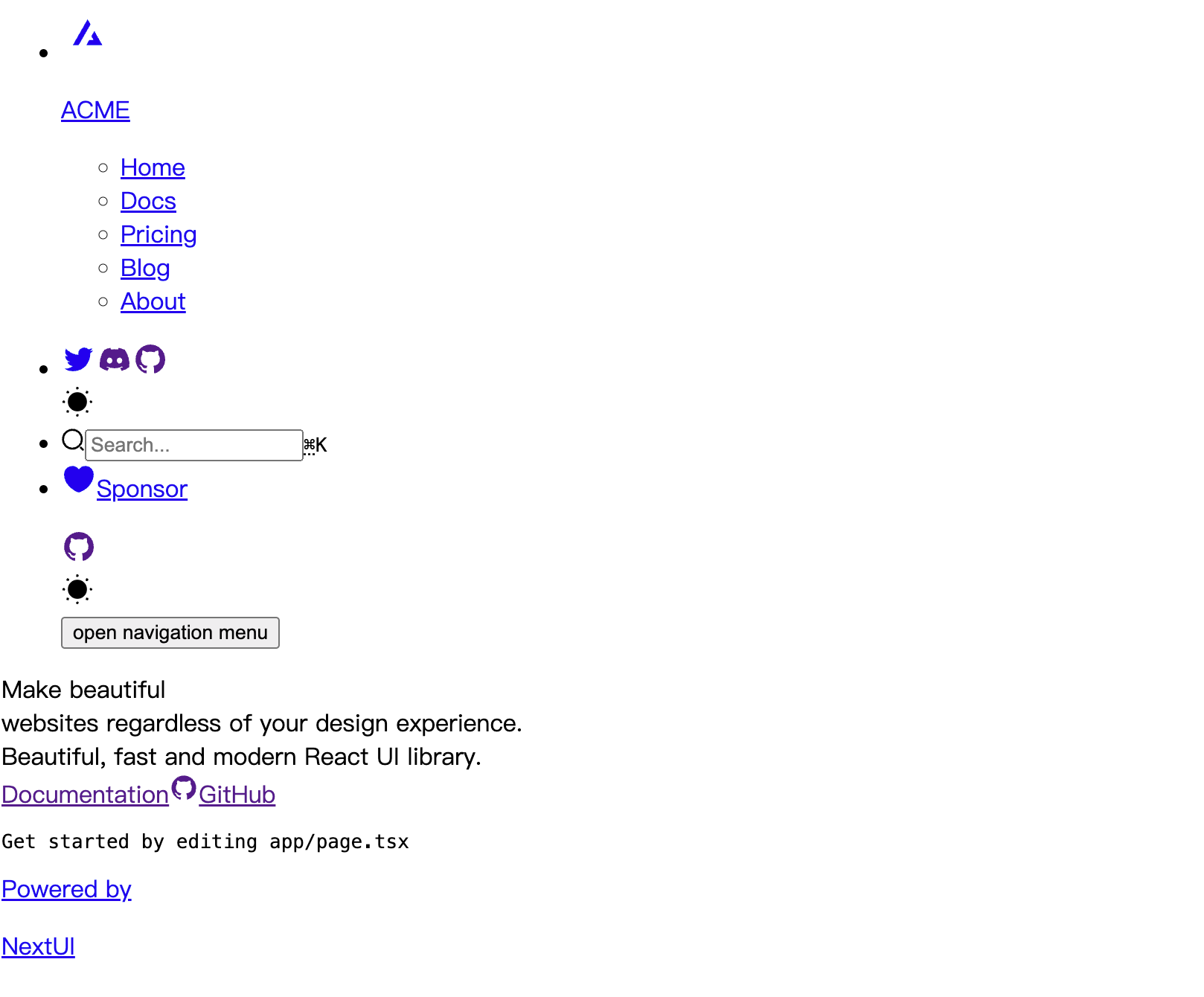
NextUI原文档中没有提到相关build部分内容,github issues中没有找到类似问题
解决办法
后来想到NextUI其实使用的是next.js,那么应该找的解决方案是next.js deploy to cloudflare, 果然cloudflare是有说明:
deploy a static site Next.js project with static exports ↗.
根据文��档说的,如果你要以静态站点部署在Cloudflare
需要对你的next.config.js 增加配置
/**
* @type {import('next').NextConfig}
*/
const nextConfig = {
output: 'export',
// Optional: Change links `/me` -> `/me/` and emit `/me.html` -> `/me/index.html`
// trailingSlash: true,
// Optional: Prevent automatic `/me` -> `/me/`, instead preserve `href`
// skipTrailingSlashRedirect: true,
// Optional: Change the output directory `out` -> `dist`
// distDir: 'dist',
}
module.exports = nextConfig
接着使用Cloudflare部署你的应用,需要设置的配置:
| Configuration option | Value |
|---|---|
| Production branch | main |
| Build command | npx next build |
| Build directory | out |
对应的cloudflare的配置:

再重新部署就可以了!!!