docusaurus引入其他框架同步色彩模式
docusaurus 的官方文档中:Color mode并没有提到如何和其他前端框架同步色彩模式。 指同步多个前端框架的light和dark模式。
你需要做的是跟docusaurus 增加评论系统类似,对docusaurus使用swizzle
执行以下命令:
yarn swizzle @docusaurus/theme-classic ColorModeToggle
此时终端会有选项
在终端选择js,
选择 Eject (Unsafe) 回车
选择 YES: I know what I am doing! 回车
会在src/theme/ColorModeToggle目录下生成index.js
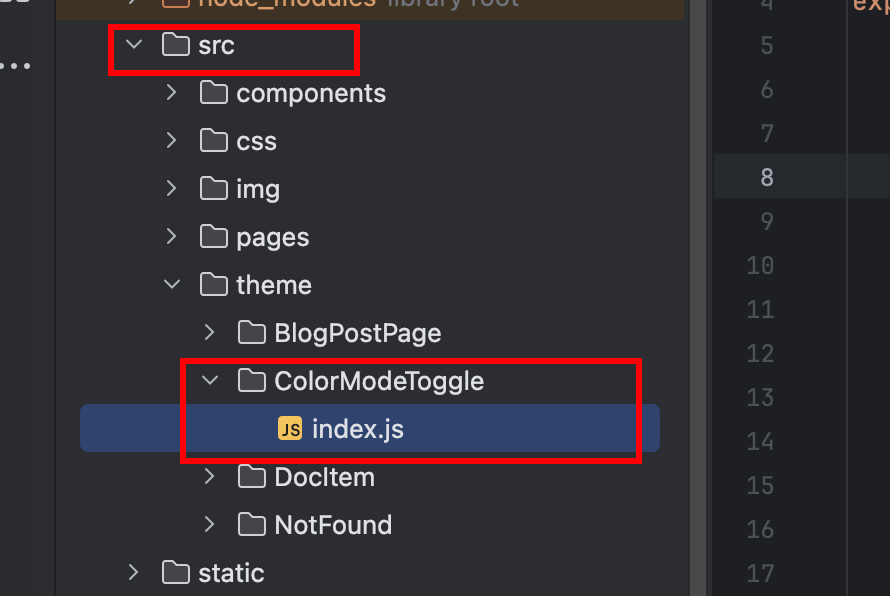
打开index.js, 增加下方高亮的代码,在if (value === 'light') {中写另一个前端框架的颜色模式切换,这里我用的是semi-ui
import React, { useEffect } from "react";
import ColorModeToggle from '@theme-original/ColorModeToggle';
export default function ColorModeToggleWrapper(props) {
const { value } = props;
useEffect(() => {
console.log("Docusaurus theme changed to = " + value);
console.log("Synching theme change with other UI framework");
const body = document.body;
if (value === 'light') {
body.removeAttribute('theme-mode');
} else {
body.setAttribute('theme-mode', 'dark');
}
}, [value]);
return (
<>
<ColorModeToggle {...props} />
</>
);
}
大功告成!重新启动试试