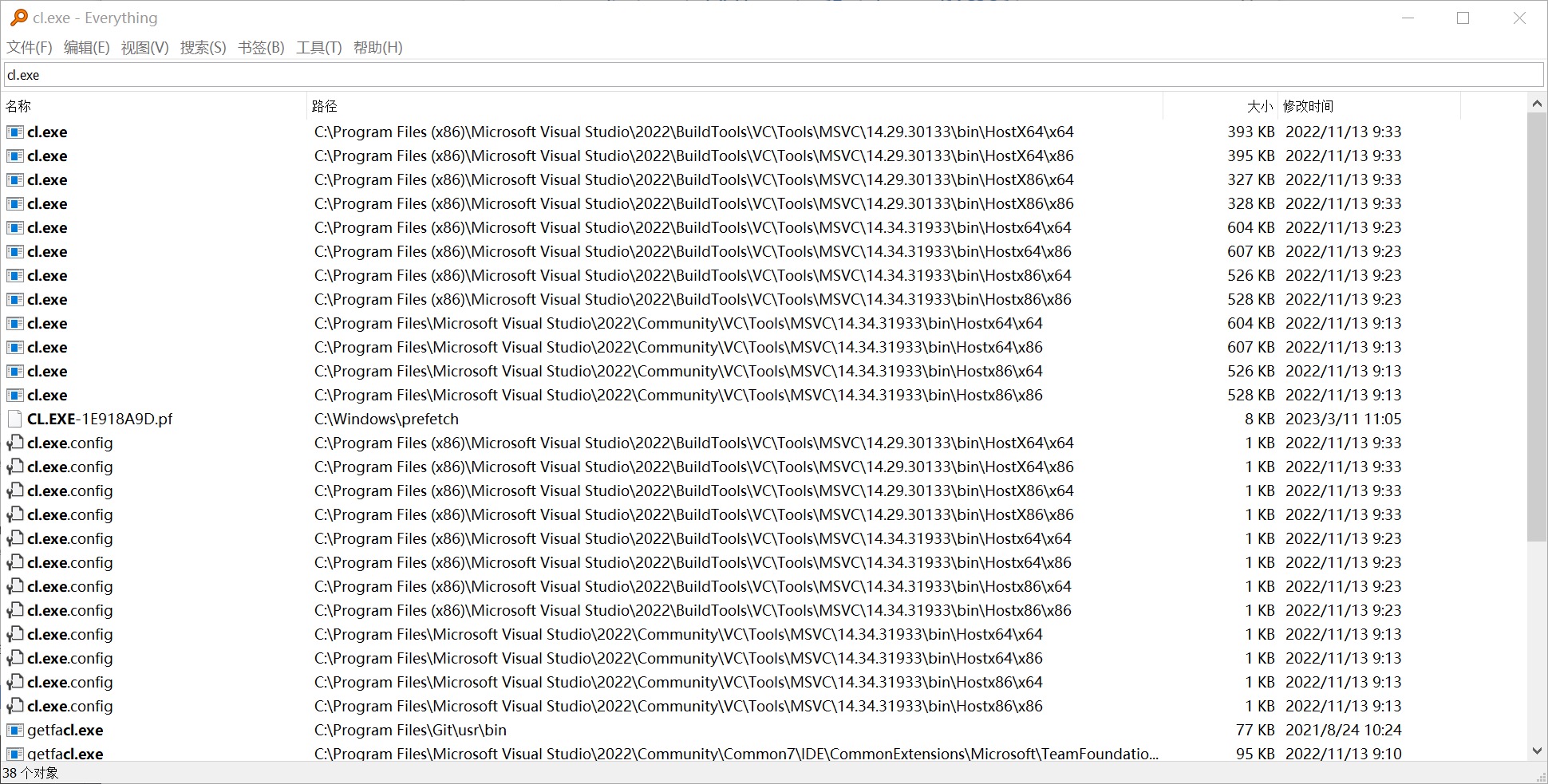安装Visual Studio
推荐版本在2019之后,官网下载地址:https://visualstudio.microsoft.com/zh-hans/
把你cl.exe文件添加到windows系统环境变量中
cl.exe文件的路径可以参考我的:C:\Program Files (x86)\Microsoft Visual Studio\2022\BuildTools\VC\Tools\MSVC\14.29.30133\bin\HostX64\x64
如果实在找不到推荐你下载一个everything直接全局搜索一下,如图